We walk you through the steps to add a credit card to your mail management account.
To add a credit card you will need to log in to your mail handling account. You can follow the steps to sign in in this article.
Once you have logged in and are inside the correspondence management platform, you must follow these steps:
- Click on your name at the top right of the screen.
- Click on "My account"

- Click on the "Plans & Billing" tab and then on the text "Billing Information"

- In this new tab click on "Add card", enter your card details and click again on "Add Card"
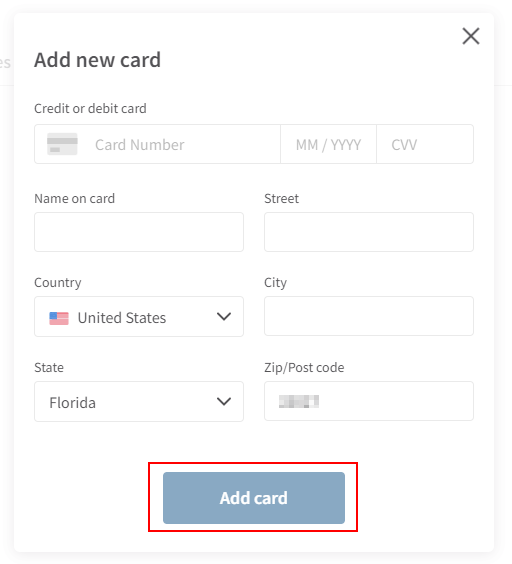
- Done! Your credit card is added to the system
